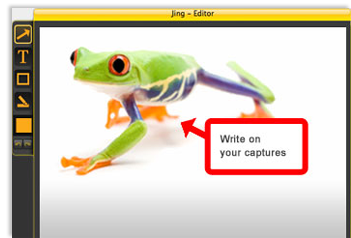Monday 13 February 2012
Mailvu
What is Mailvu?What does it do?
Mailvu is a total free and handy tool to send video email just like sending normal ones. The time limit is 10 minutes. This process includes three steps and they are making the webcam ready for recording,clicking to start record and sending it to different email adresses including yours.Besides, if you sign for the free account, you can enjoy some options to edit your video before sending it.
Why is this particular tool or technology relevant to language learning? What approaches to languague learning or research underpin the use of this technology?
This digital tool can be well applied into practicing speaking in Enlish teaching. It is generally acknowledged that speaking ability is comparatively the weakest skill amang the four language skills. In China, students mainly foucus on listening, reading as well as writing rather than speaking under the national education system. But this technology can alter the traditional ways of homeworks as well as the way of submitting the them.
How you might use it to foster language learning in class/outside class?
This tool can be used for the after-class assignment based on developing speakig. Teachers can ask students to record their speeches or work in pairs to produce something together and send these to teachers. Teachers can also send their feedbacks via mailvu.
The advantages of Mailvu:
. Teachers can record a video and send this directly to students as feedbacks.
. Students can also record their speeches or prononciations and send these to their teachers.
. This kind of video email can save both students and teachers time to interact with each other.
Limitations:
. The length of this recording is only 10 minutes.
. Students may lose their interest on speaking to a machine after several times if no stimulating activities are involved.
. The process of handing homework and waiting for teacher's feedback has time delay problem.
Sunday 12 February 2012
Jing
Link to Jing Download
What is Jing? What does it work?
Jing is a very useful screen-capture tool with lovely interface. This tool can make it easy and simple to share your screen. All you need to do is click one button and record it. Once the video is finished, it can be shared or sent via emails.
How to use Jing?
Why is this particular tool or technology relavant to language learning? What approaches to language learning or research underpin the use of this technology?
Jing can be both used by the teachers and students. As for the teachers, teachers can easily give vivid feedbacks to their students with sharing their screen. They can marking their homework online and highlight the mistakes and explain in detail. Students can understand better with watching the whole process and make them feel like their teacher is right in front of him. However, in the traditional ways of giving feedbacks, students just see the result and probably don't know how to correct their homework. Jing has overcome this difficulty and creat this platform for bettering their after-class academic interactions.
How might you use it to foster language learning in class/outside class?
Jing can be used in language teaching in various ways. As for the teachers, they can use it in the following ways:
The advantages of Jing:
. The free version can only video five minutes.
What is Jing? What does it work?
Jing is a very useful screen-capture tool with lovely interface. This tool can make it easy and simple to share your screen. All you need to do is click one button and record it. Once the video is finished, it can be shared or sent via emails.
How to use Jing?
Why is this particular tool or technology relavant to language learning? What approaches to language learning or research underpin the use of this technology?
Jing can be both used by the teachers and students. As for the teachers, teachers can easily give vivid feedbacks to their students with sharing their screen. They can marking their homework online and highlight the mistakes and explain in detail. Students can understand better with watching the whole process and make them feel like their teacher is right in front of him. However, in the traditional ways of giving feedbacks, students just see the result and probably don't know how to correct their homework. Jing has overcome this difficulty and creat this platform for bettering their after-class academic interactions.
How might you use it to foster language learning in class/outside class?
Jing can be used in language teaching in various ways. As for the teachers, they can use it in the following ways:
- Teacher can do some Jings about preclass warm-up activities like introducing some new words and how to pronounce and use them.
- Teacher can show students how to do some academic research online before or after class to enrich their knowledge with providing them some websites and keywords.
- Teacher can give feedbacks in a more attractive way to stimulate learner's autonomy and encourage them to make use of the digital tools to improve their learning.
The advantages of Jing:
- By using Jing, teachers can give personal feedback to students with corrections or suggestions on their homework efficiently.
- Teachers can make this video with their voice to show the students their computer screen and explain more explicitly than traditional feedbacks.
- The interface is user-friendly and easy to use.
. The free version can only video five minutes.
WEBQUEST
http://webquest.org/
What is webquest? What does it do?
Webquest is an inquiry-oriented lesson model in which most or all the information that learners deal with are from the web. This can be used for integrating information technology with lesson activities.
Questgarden is a online place for teachers to designing their task-based webquests under the direction of lots of example templates and guidelines out there. Additionally, the webquest can be built together by several co-authorr or search for the specific ones and adapt them into corresponding teaching context.
Why is this particular tool or technology relevant to language learning? What approaches to language learning or research underpin the use of this technology?
Webquest definitely provides a new way of the language teaching. First, let's take a look at the composition of webquest.
Composition of Webquest:
.Introduction
.Task
.Process
.Resources
.Evaluation
.Conclusion
The layout of the webquest is clear and teachers or students can design and accomplish this task step by step. The aim of webquest is to encourage students to work together to learn the language while they are searching for the information and solving the task. The materials usually are authentic and attractive than the coursebook. According to thses, teachers set the goal and can scafford students during their learning.
How might you use it to forster language learning in class/outside class?
To do the webquest, students are required to explore information and cope with the task apart from English learning. This kind of creative activity compared to the traditional methods can effectively stimulates learner's intrinsic autonomy. Especially when it comes to the teamwork, students probably get more actively involved in the process with mutual interations. I prefer to use this within the class targeting on scaffroding them properly while they are dealing with this. Besides, teacher can start with introducing this elaboratively and end with concluding this activity breifly in class.
Here is the example for a webquest: Dinosaurs Before Dark
The advabtages of webquest:
- The aim of the task is clear
- The format is explicit and can help learners think and research by themselves
- Lots of information are availvable on the web
- Promote learners motivation and autonomy with choosing the stimulating topic, doing reaearch indepently or within a team.
- The evaluation criterion is not clear
- The process of planning and designing a suitable webquest is very time-consuming with loads of preparation works even adapting an existing webquest.
- Age limit
Subscribe to:
Posts (Atom)