What is Jing? What does it work?
Jing is a very useful screen-capture tool with lovely interface. This tool can make it easy and simple to share your screen. All you need to do is click one button and record it. Once the video is finished, it can be shared or sent via emails.
How to use Jing?
Why is this particular tool or technology relavant to language learning? What approaches to language learning or research underpin the use of this technology?
Jing can be both used by the teachers and students. As for the teachers, teachers can easily give vivid feedbacks to their students with sharing their screen. They can marking their homework online and highlight the mistakes and explain in detail. Students can understand better with watching the whole process and make them feel like their teacher is right in front of him. However, in the traditional ways of giving feedbacks, students just see the result and probably don't know how to correct their homework. Jing has overcome this difficulty and creat this platform for bettering their after-class academic interactions.
How might you use it to foster language learning in class/outside class?
Jing can be used in language teaching in various ways. As for the teachers, they can use it in the following ways:
- Teacher can do some Jings about preclass warm-up activities like introducing some new words and how to pronounce and use them.
- Teacher can show students how to do some academic research online before or after class to enrich their knowledge with providing them some websites and keywords.
- Teacher can give feedbacks in a more attractive way to stimulate learner's autonomy and encourage them to make use of the digital tools to improve their learning.
The advantages of Jing:
- By using Jing, teachers can give personal feedback to students with corrections or suggestions on their homework efficiently.
- Teachers can make this video with their voice to show the students their computer screen and explain more explicitly than traditional feedbacks.
- The interface is user-friendly and easy to use.
. The free version can only video five minutes.
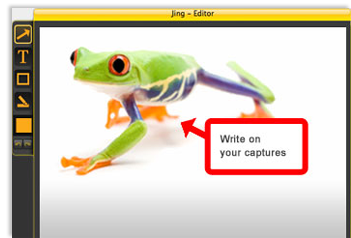
No comments:
Post a Comment