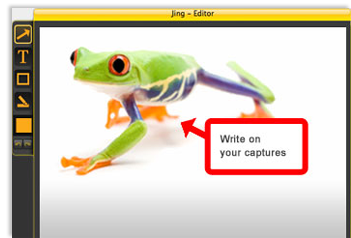This is a very simple tool for making short and interesting movie. You can choose background, character, music and add lines.
Why is this particular tool or technology relevant to language learning? What approaches to language learning or research underpin the use of this technology?
This tool is extremely easy and users just need to follow the step by step guidance and the movie is done. This tool will be very attractive to studenst with its colorful interface and it can be a great way for the comprehensible output and better student's sommunicative competence.
- Step one, open the website and a lovely interface will come in front of you.
- Step two, just click make a moive and start your movie-making journey. You can choose the scene and background of the movie.
- Step three, choose the type of the scene.
- Step four, choose the characters of the movie and make up their conversation.

- Movie is fninshed and it can be sent to friends. The following one is a movie directed by myself as an example.
How might you use this to foster language leaning in class/outside class?
- Teachers can show students new vocabluary in the conversation and teach them how to use these words in apscific context.
- Teachers can ask students to work in pairs to make a movie on a topic and use as many words and sentence patterns they've learned as they can in this movie.
Limitations:
- Only a few choices on background, characters, music, etc.
- Limits for the number of script.